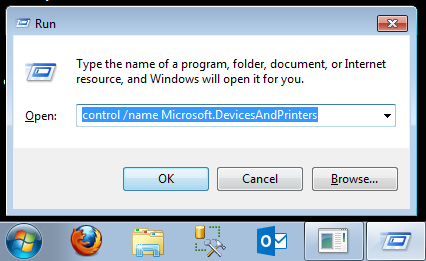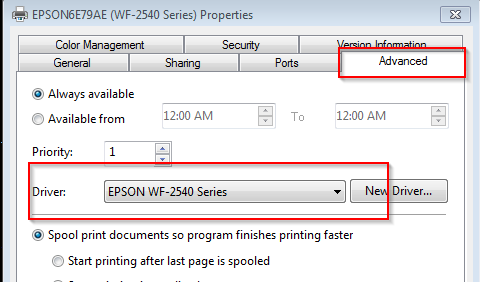Remote Desktop Gateway (RD Gateway) has an Universal Print Driver that is good at “creating” remote printers. Sometimes, a printer may not create on the server which causes the printer to not display when you try to print from an application like Soarian and CareXpress
We need to open up Devices & Printers on YOUR PC at Work/Home. You can do this from the “Control Panel” if you search on the START menu, or:
you can do START > Run > control /name Microsoft.DevicesAndPrinters
Next, find the printer that is not mapping. Right click > Printer properties
Next, click on the Advanced tab. Take a screen shot of the “Driver” as illustrated before and send the image to cx2support@crouse.org