Cannot launch Apps or RDS to workstation
On Windows 10 or Windows 11, you may run into a situation where you are repeatedly asked for your credentials–even though you know they are correct.
This can happen if you changed your password or an older password got cached on your computer. This causes Windows to try to use the old password.
You may see a window similar to this; repeating, no matter how many times you enter in valid credentials
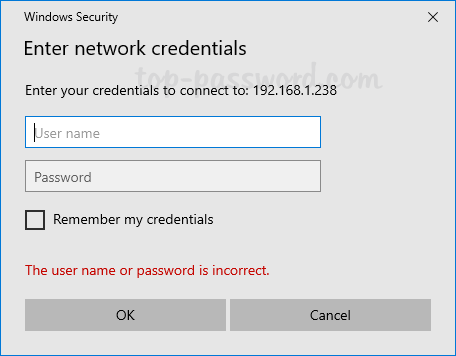
First place to check is Windows Credential Manager.
Open Up Control Panel (on START menu), and select “Large icons” This makes it easier to find
Navigate to Credential Manager
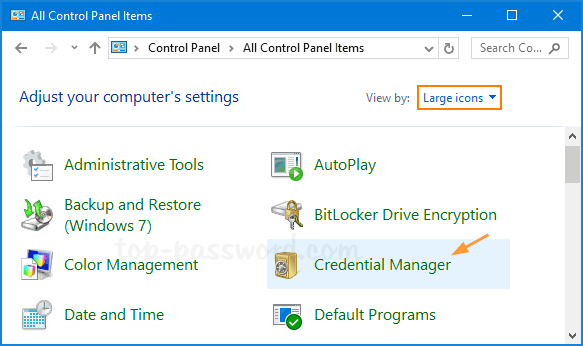
For each of the Windows Credentials, look for anything like “gateway.crouse.org” or “crh16vrdpgate01.snet.crouse.org”
For each of them, click on the “down arrow”. On the left, click on Remove
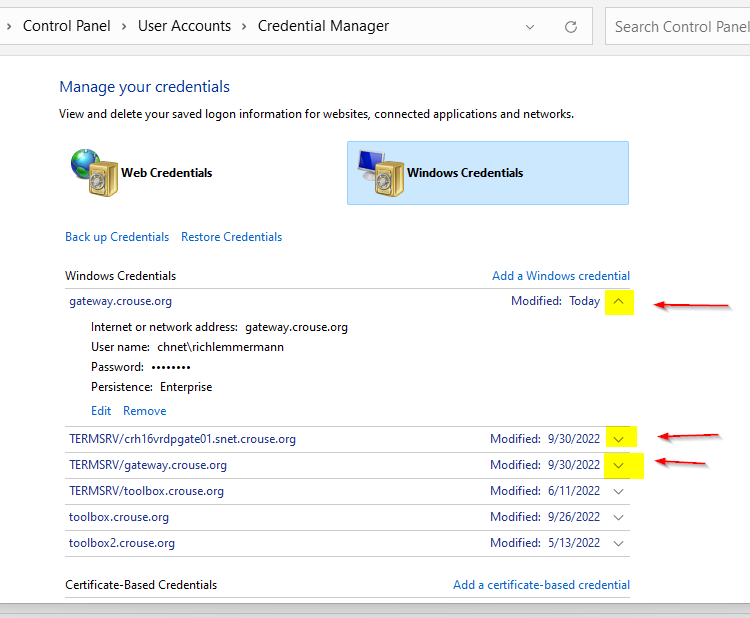
Do the same process for “Generic Credentials”

