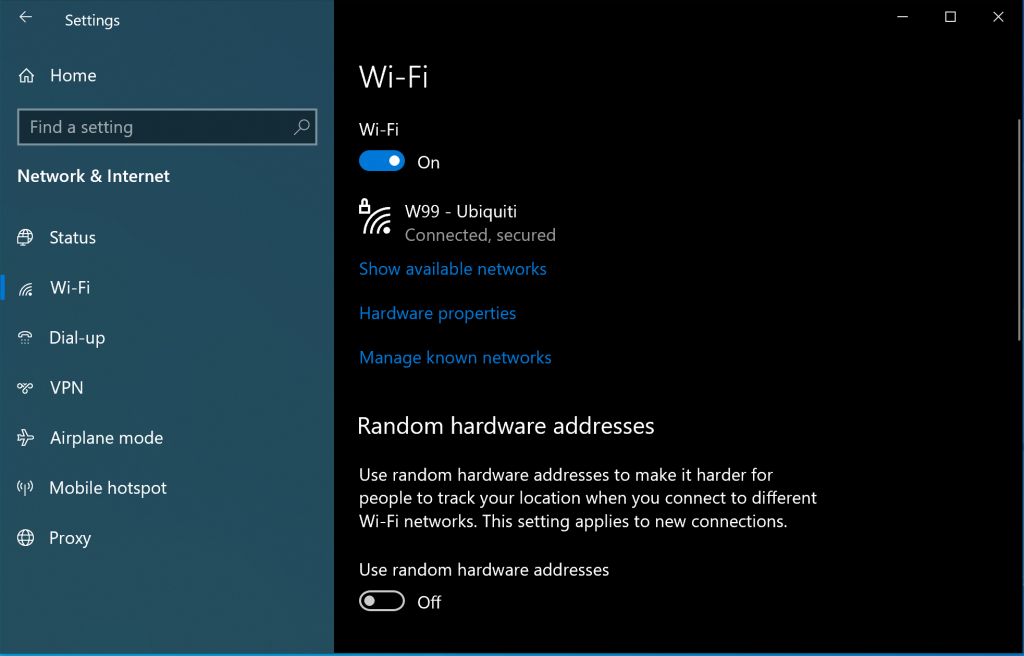For best reliability and to prevent Windows disconnects please turn off MAC randomization by following the below instructions.
- Select the Start button, then select Settings > Network & Internet > Wi-Fi > Manage known networks.
- Choose the network, then select Properties, Turn off Use random hardware addresses for this network.
- Re-join the network.