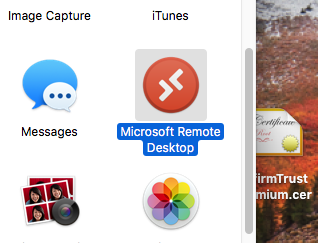High Sierra presents this when you try to download Microsoft Remote Desktop
Sometimes, the “Download” button does not work.
The method presented here is unofficial and Crouse cannot condone or support this, but presents this method as a baseline for your convenience
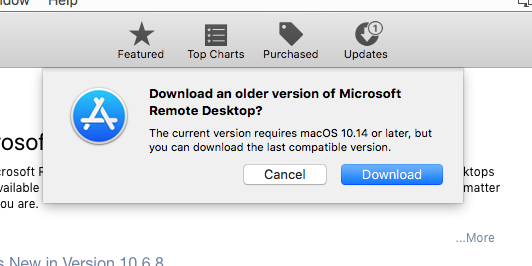
Download the previous version of the Microsoft Remote Desktop client
Move your file to /Applications folder
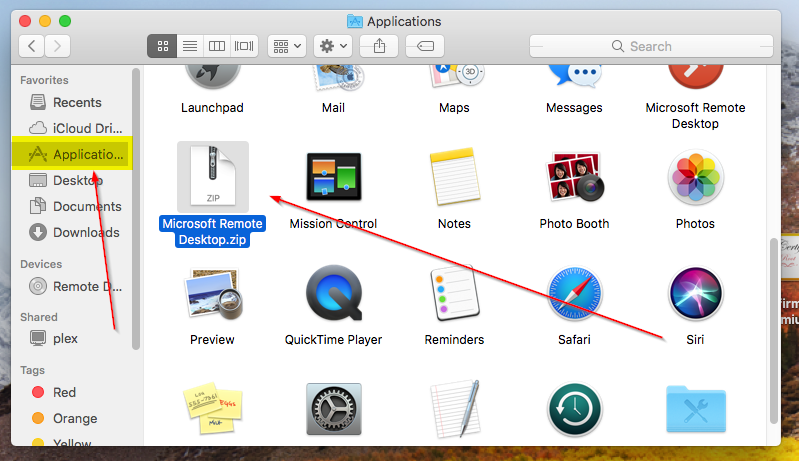
Right-click on the Zip file and Open With > Archive Utility
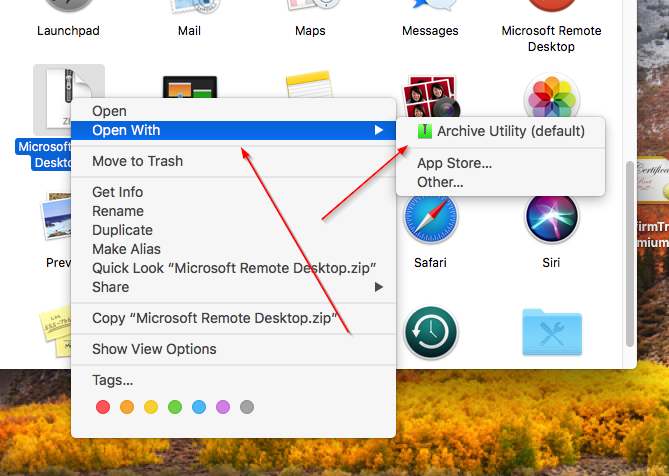
You should now see the Microsoft Remote Desktop program
Click it to launch. From there, please follow the appropriate instructions located here