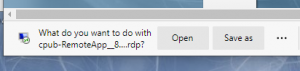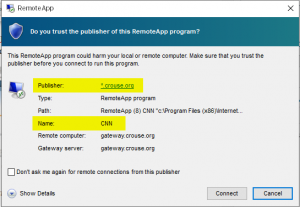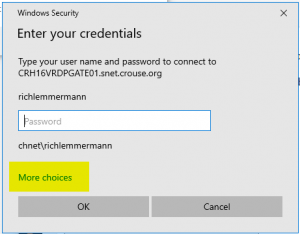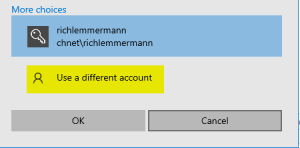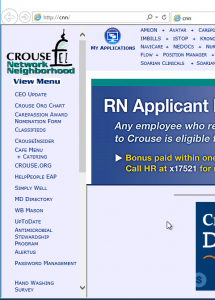Surf to https://gateway.crouse.org
Enter in your Crouse Username and Crouse Password
Select the reCaptcha box (I’m not a robot)
In this example, I chose “CNN” as my RemoteApp.
Other RemoteApps include CareXpress, Soarian Clinicals and Soarian Financials
Many browser put a download link in the bottom of the browser.
Click on Open/Run
Please be certain that the “Name” below matches your RemoteApp
Also ensure that the screen is similar. Ensure that the Publisher is “*.crouse.org” That makes it legitimate
Click on Connect
If you do not see this pattern “CHNET\CrouseUsername”, click on “More choices”
“Use a different account”
Make sure you prefix “CHNET\” in front of your Crouse Username
For example: CHNET\RichLemmermann
You will see “Starting your app”
You will see the CNN RemoteApp program launched