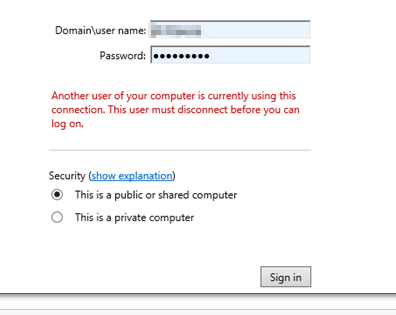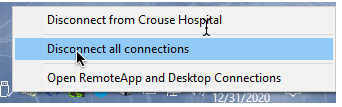Error Message: Another user of your computer is currently using this connection
Resolution:
To resolve this, you simply need to disconnect the existing session, and then attempt to login again. You can do this by clicking on the “Remote Desktop” icon in the lower right corner of your screen, in the Task Tray, and disconnecting from the previous user.
“Disconnect all connections”
Adapted without permissions for: https://support.gotomyerp.com/portal/en/kb/articles/receiving-error-another-user-of-this-computer-is-currently-using-this-connection