You will need to make a one-time change on your home PC:
- Click start, type MSTSC, hit enter.
- In the box that pops up, click the down arrow next to Show Options
- Enter the computer name, appended with: .snet.crouse.org, i.e. CROUSE-AWSPC.snet.crouse.org.
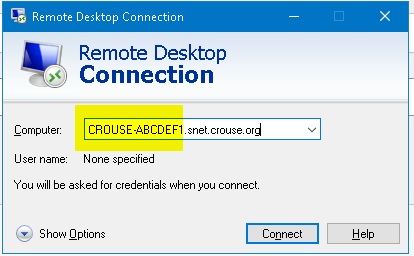
- Leave Username blank.
- Click the Display tab. If you have 2 monitors and want to use both with your Workspace PC, make sure the slider is all the way to the Right and the box for ‘Use all my monitors…’ is checked
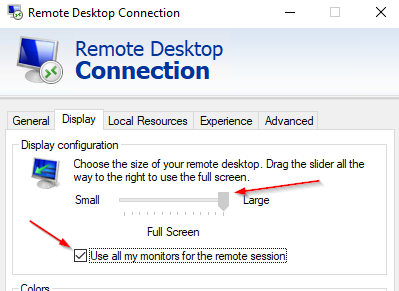
- Enter the computer name, appended with: .snet.crouse.org, i.e. CROUSE-AWSPC.snet.crouse.org.
- Click Advanced tab
- Click “Settings” for “Connect from anywhere”
- Select “Use these RD Gateway settings”
o Server name: awsgateway.crouse.org
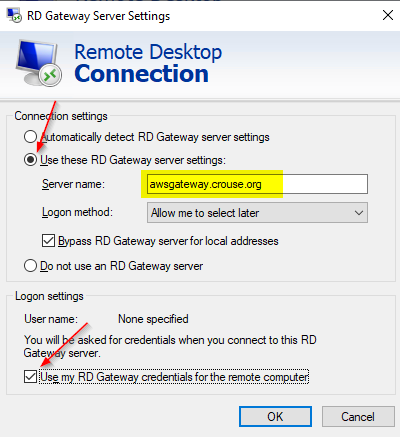
- Click connect
