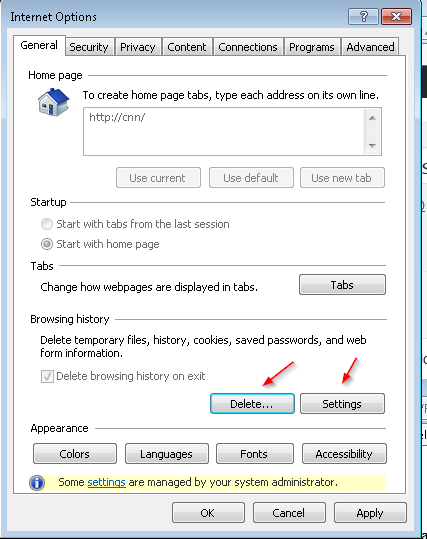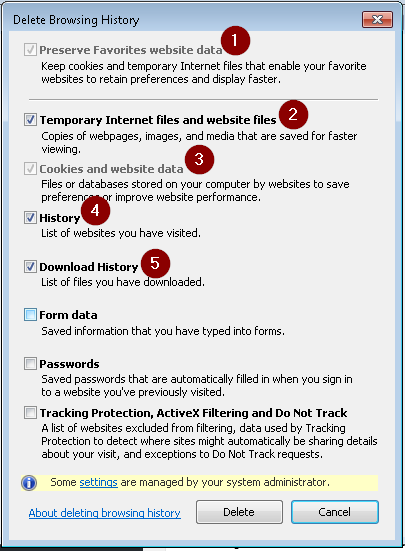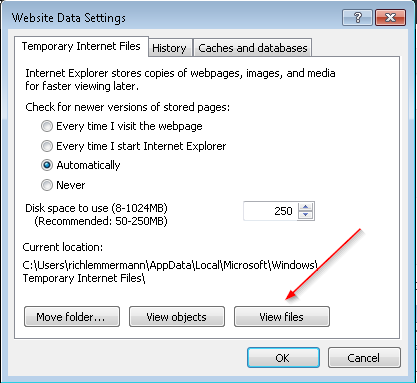If you see this ugliness in Internet Explorer:
Try this:
![]() Gear > Internet Options > General > (Browsing History) > Delete
Gear > Internet Options > General > (Browsing History) > Delete
(Preserve Favorites; Temp Internet Files; Cookies and website Data; History; Download History) > Delete button
Second is to click on Browsing History > Settings > View Files > (Delete all files in the folder that appears)
Close Internet Explorer and try again