How to access labsoft
This document will walk you through how to sign into the labsoft app on our gateway.
Step 1: Go to https://cmpgateway.crouse.org from there you will be prompted to enter your Crouse credentials (see below). If you have never logged into a gateway you will be asked to reset your password. Please make sure your password is at least 8 characters long, contains one capital letter, one lower case letter and one number.
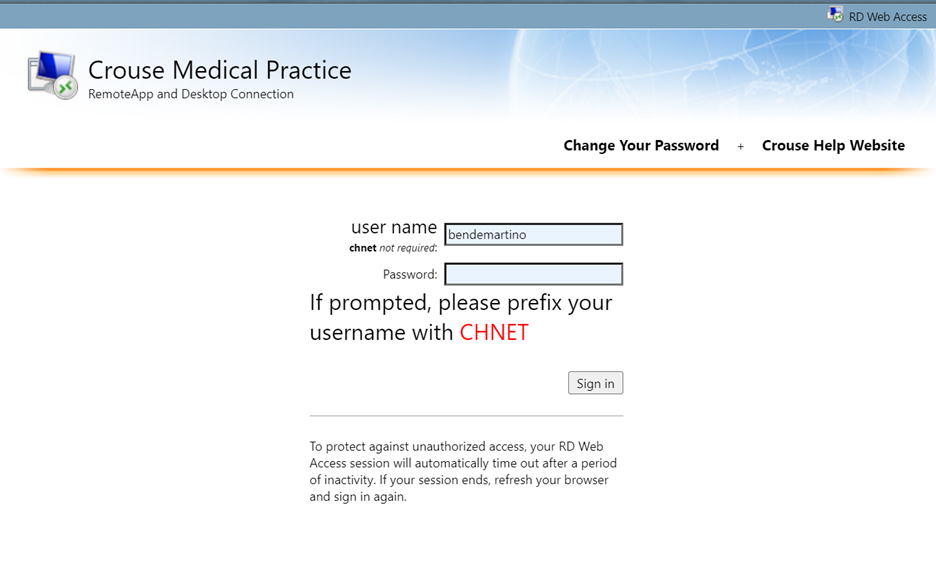
Step 2: After changing your Crouse password, please navigate to https://info.crouse.org/duoenrollment/ for instructions on how to download and register with duo mobile.
Step 3: Once you’ve set up DUO go back to the gateway. Once there the first icon you see will be for Labnet
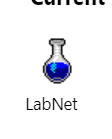
when you click on that a file will be downloaded. Simply click on the file you and tell it to run:
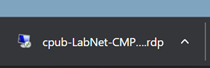
Step 4: You will again be asked for your Crouse username and password. You will have to put CHNET\ before your username for the first time. After putting them in you will be prompted by duo Mobile to authorize the log in. The screen will look similar to the one below. After that Labnet will open up and we will be all set to log in.

If you have and questions please reach out to Crouse Medical Practice IT at 315-479-5070 x66383
