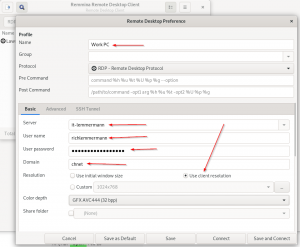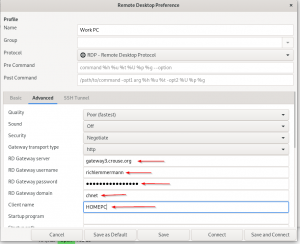Connect to Crouse’s RemoteApp Service on Linux
Remmina will be the software used to connect to RemoteApp
To install (you may have to alter depending on your flavor *nix. Illustrated here is Debian/Ubuntu):
sudo apt-get update
sudo apt-get install libfreerdp-client2-2
sudo apt-get install -t stretch-backports remmina remmina-plugin-rdp remmina-plugin-secret remmina-plugin-spice
Once downloaded, open Remmina
Add a description in Name
Server is your Work PC/Server
User name is your Crouse Username
Password is your Crouse Password
Domain should be chnet
Recommended to use Client Resolution. Remmina does not allow adjusting of the Desktop Window when launched
Click on the Advanced Tab
For RD Gateway server enter in one of these: gateway3.crouse.org or gateway4.crouse.org or gateway2.crouse.org
RD Gateway user name is your Crouse Username
RD Gateway password is your Crouse Password
RD Gateway domain should be chnet
Client name can be anything. Please no spaces, special characters, and less than 21 characters