Open Play Store and install Remote Desktop by Microsoft

Once installed, click Open
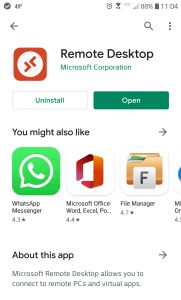
Click on the Plus (+) on the top right and Add PC
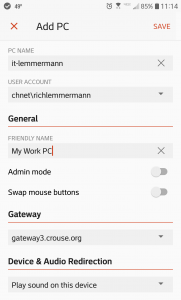
Enter in your Work Computer name
Enter in your Crouse Username and Crouse Password under USER ACCOUNT (It may be saved if you configured your Workspace)
Under Gateway, enter one of the following: gateway4.crouse.org , gateway3.crouse.org or gateway2.crouse.org
Click on SAVE in the top right
You will see a PC icon here. Click it and enter in your Crouse Username and Crouse Password to connect

